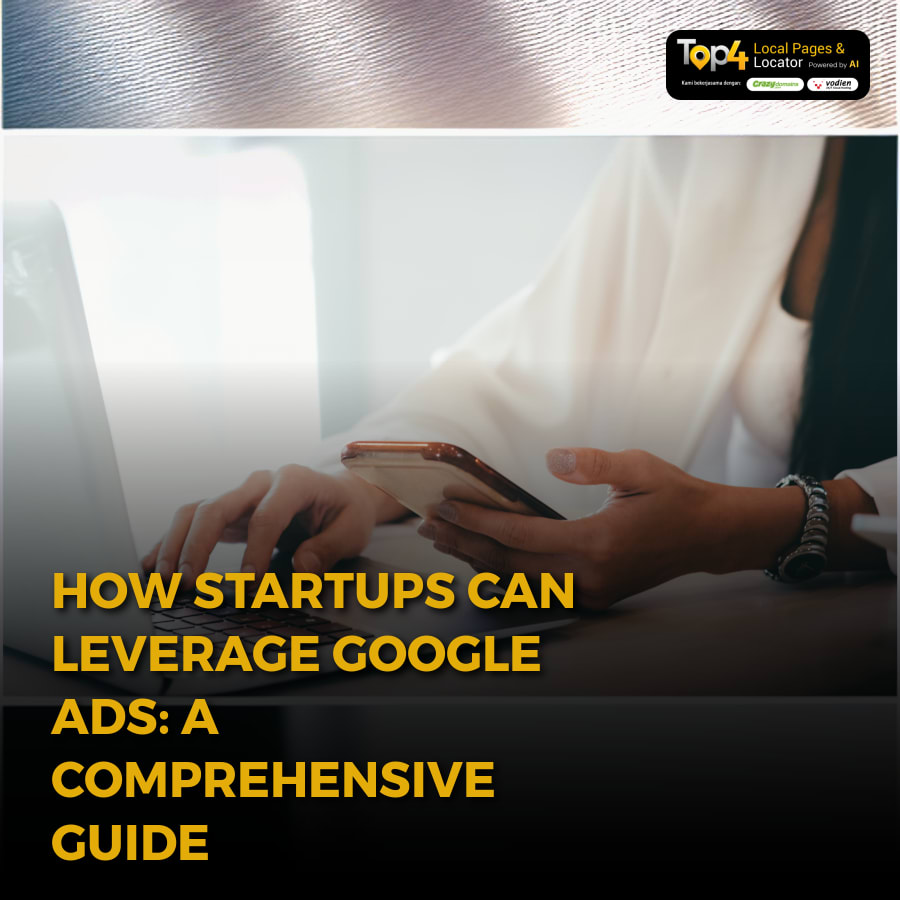Are you a startup looking to make your mark in the digital world? Google Ads offers a powerful platform for launching your brand into the spotlight. But how do you get started with Google Ads? For many new businesses, navigating the complexities of this advertising platform can seem daunting. This guide is designed to demystify the process, offering clear, actionable steps to help you set up and manage your Google Ads campaigns effectively. Whether you’re aiming to drive traffic to your website or increase your brand’s visibility, understanding how to use Google Ads can be a game-changer for your startup.
Understanding Google Ads for Startups
Google Ads provides a robust advertising solution for businesses of all sizes, but it can be especially beneficial for startups looking to gain traction quickly. As a pay-per-click (PPC) advertising platform, Google Ads allows you to create targeted ads that appear in search engine results and on various websites across the internet. By leveraging Google Ads, startups can achieve visibility, attract potential customers, and drive traffic to their websites.
For startups, setting up a Google Ads account and crafting effective campaigns involves several key steps. It’s essential to have a clear understanding of how Google Ads works, what makes an effective ad, and how to measure your campaign’s success. This section will cover the fundamental aspects of using Google Ads for startups, helping you to create a solid foundation for your advertising efforts.
Setting Up Your Google Ads Account
Getting started with Google Ads begins with setting up your account. Here’s a step-by-step guide:
- Create Your Account: Visit the Google Ads website and sign up using your Google account. If you don’t have one, you’ll need to create a Google account first.
- Set Up Billing Information: Enter your billing details to activate your account. This ensures that you can start running ads and managing your budget effectively.
- Create Your First Campaign: Once your account is set up, you can begin creating your first campaign. Choose a campaign goal that aligns with your business objectives, such as increasing website traffic or generating leads.
- Select Your Target Audience: Define your target audience based on factors like location, age, and interests. This helps ensure that your ads are shown to the most relevant users.
- Set Your Budget: Decide how much you want to spend daily or monthly. Google Ads allows you to set a maximum bid amount for each click on your ad, helping you control your advertising costs.
- Create Ad Groups: Organise your ads into ad groups based on similar themes or products. This makes it easier to manage and optimise your campaigns.
- Write Your Ads: Craft compelling ad copy that clearly communicates your message and includes a strong call to action. Effective ads capture attention and encourage users to click through.
Optimising Your Google Ads Campaigns
Optimising your Google Ads campaigns is crucial for maximising your return on investment. Here are some tips to help you get the most out of your campaigns:
- Keyword Research: Conduct thorough keyword research to identify the most relevant and high-performing keywords for your business. Use tools like Google Keyword Planner to find keywords that match your products or services.
- Refine Your Ad Copy: Test different ad variations to see which ones perform best. Experiment with different headlines, descriptions, and calls to action to improve click-through rates.
- Monitor Performance: Regularly review your campaign performance metrics, such as click-through rates, conversion rates, and cost-per-click. Use this data to make informed adjustments to your campaigns.
- Adjust Your Bids: Adjust your bid amounts based on the performance of your keywords and ads. Increasing bids on high-performing keywords can help improve ad placement and visibility.
- Use Negative Keywords: Implement negative keywords to prevent your ads from showing for irrelevant searches. This helps ensure that your budget is spent on attracting the right audience.
- Refine Your Targeting: Continuously refine your audience targeting to reach the most relevant users. Adjust location, demographic, and interest targeting based on performance data.
Measuring and Analysing Campaign Success
To determine the effectiveness of your Google Ads campaigns, you need to measure and analyse your results. Here’s how:
- Track Conversions: Set up conversion tracking to measure actions such as purchases, sign-ups, or inquiries. This helps you understand how well your ads are driving valuable actions.
- Analyse Reports: Use Google Ads reporting tools to review campaign performance data. Look at metrics like impressions, clicks, and conversions to assess your campaign’s success.
- Calculate Return on Investment (ROI): Evaluate the ROI of your campaigns by comparing the cost of ads with the revenue generated. This helps you determine if your advertising spend is delivering positive results.
- Make Data-Driven Decisions: Use the insights gained from your analysis to make informed decisions about future campaigns. Adjust your strategies based on performance trends and results.
Conclusion
Google Ads offers a valuable opportunity for startups to gain visibility and attract potential customers. By following the steps outlined in this guide, you can set up and manage effective Google Ads campaigns that drive results for your business. Remember, the key to success lies in understanding how to use Google Ads step by step, from setting up your account to optimising your campaigns and analysing performance.
At Top4 Marketing, our expertise can help you craft a local marketing plan that aligns with your business goals and local community needs. Let us assist you in maximising your online strategy. Visit Top4 Marketing blog for more insights to elevate your business to new heights. Contact us today and start your journey towards local marketing success.


 SAUDI ARABIA
SAUDI ARABIA