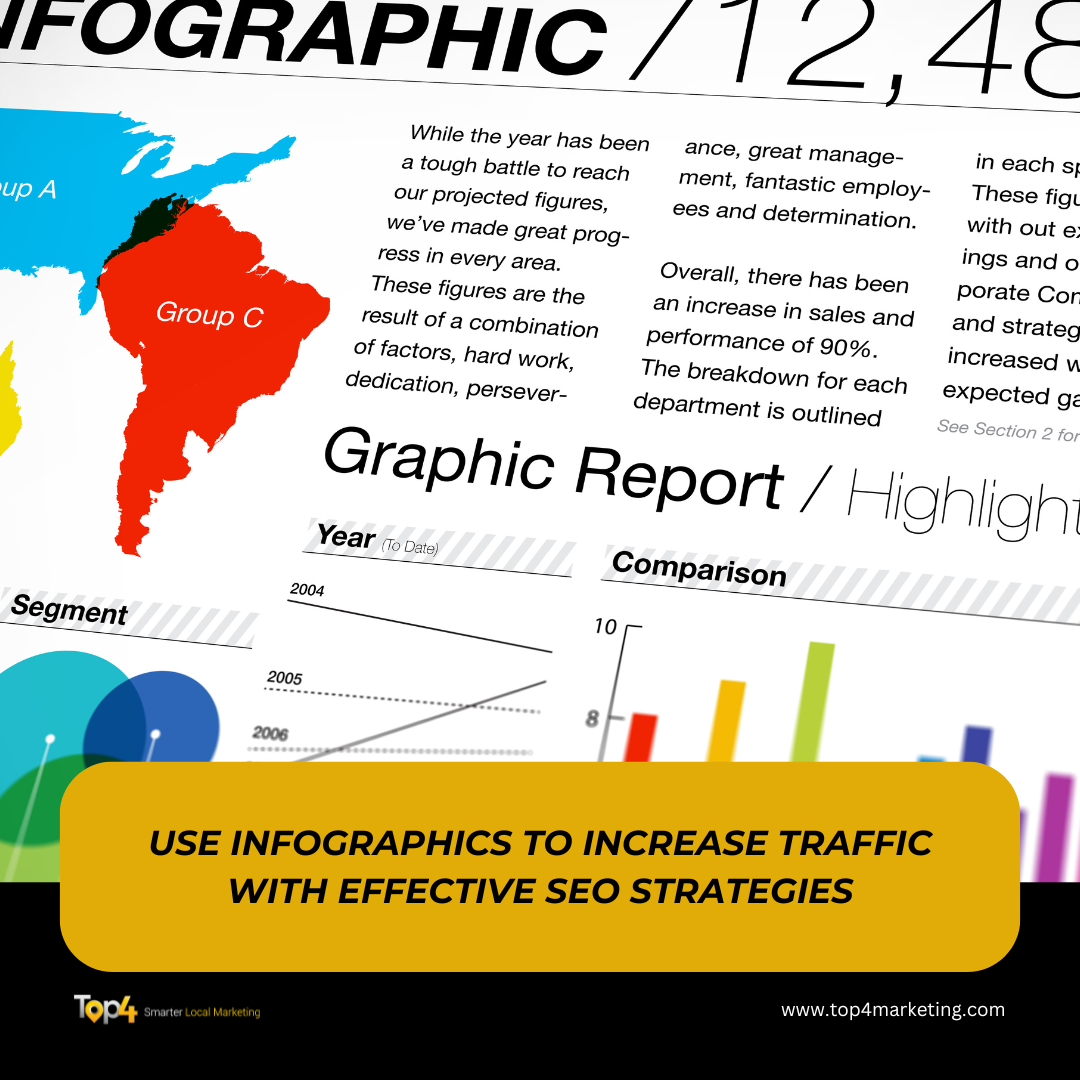An infographic is the visual graphic presentation of information, data, or knowledge, in theory, designed to present information quickly and clearly. It could integrate elements like images, symbols, charts, and diagrams into a whole to present complex ideas in simple language. Basically, infographics tell a story through visual aids. These visuals are especially effective for conveying statistics, timelines, or processes.
But aside from being a great content strategy, well-optimized infographics will also help you with your SEO. They drive engagement and bring high-quality links. Longer engagement times tell the search engines that your site has good content and might give you a reason to rank higher.
Good SEO often encompasses different sorts of formats for its content, and one of the best ways to do that is through infographics. When executed well, a well-designed and implemented infographic can lead your website to rank for competitive keywords and long-tail keywords related to "what is SEO infographics" or "how to optimise infographics.
Crafting an SEO-Friendly Infographic: Step-by-Step Guide
1. Research Relevant Keywords
By researching keywords relevant to your content, you can reach a wider audience with your infographic. Focus on finding terms and phrases fit into your target audience's habits of searching on the web. You can also use long-tail keywords, like “how do you optimise an infographic," which captures the specific intent and brings viewership targeted at a more focused audience.
Consider integrating primary keywords, such as "SEO infographic" or "SEO strategy," into the natural title, subheadings, and description of the infographic so that search engines contextualize it better. This might help in improving its visibility when people search
2. Quality and Interactive Content Is a Must
Your infographic should be visually interesting, interactive, and full of useful information. Adding data from reliable sources to your infographic, or even better-designed charts or a concise explanations that make the data easier to understand can add significant value. In this way, the data will become more easily shared and easy to use.
Apply storytelling principles in guiding users through the information. For example, logical flow-an infographic tells a story, drawing the readers through different steps in the understanding of a topic and keeps them on the page longer.
3. Optimise Infographic File Name and Alt Text
Optimise the file name and alt text. For the file name, give it a description that includes the main keyword, such as “SEO-strategy-infographic.png”. The alt text will help visually impaired people to understand the content of your image, and the alt text serves as a hint to search engines about the image. An example of alt text is, “SEO infographic that shows the steps of optimising an infographic for SEO strategies.
4. Compress Image Files for Better Page Loading Speed
Page loading speed is one of the crucial impact factors for SEO. The slower the loading speed, the more likely users are to leave the site. Since they are graphically dense, infographics tend to be quite large files that may increase the load time of a web page. This can be improved by making use of image compression tools; these reduce the file size while causing minimal distortion to the visual integrity of the image. With a smaller file size, it enables faster loading times and, in turn, potentially better user engagement, improving SEO performance in the process.
5. Leverage Social Media and Embed Codes for Backlinks
Infographics are one of the most shareable types of content. By developing easy embed codes, you're encouraging other sites to share your infographic with a link back to your website; this builds up valuable backlinks that help boost your SEO. Share your infographics on social media platforms like Facebook, Twitter, and LinkedIn, where they have the potential to reach more people and go viral.
Other visually-based sites, like Pinterest, will also allow you to pin your infographic. Take this post one step further by placing keywords within your image descriptions, caption, and hashtags for more reach on the infographic and its linking building capabilities.
6. Implement Schema Markup for Image SEO
Schema markup is the addition you can make to your infographic, enabling search engines to understand the visuals better and index them; schema markup added to any content offers more information about it, which increases the chances of it getting placed in the rich snippets on Google's results page. This structured data approach has been seen to improve click-through rates and help your infographic appear in image search results.
7. Track and Measure Infographic Performance
Tracking the performance of your infographics with metrics is a significant part of refining your SEO strategy. You should monitor page views, engagement rate, bounce rate, and backlinks. With tools such as Google Analytics or SEO platforms, you will have insights into how users interact with your infographics to show whether they will drive in traffic and engagement effectively.
It could include metrics such as page views, click-through rates, or dwell time for better information on what works for them. For instance, if certain infographics seem to work particularly well with the audience every time, take a closer look at the aspects of those-n effective design style, topic choice, etc.-and apply it to new work. This will be an iterative way of working to make sure the things are continually better and align with user preferences.
Integrating Infographics into Your SEO Strategy
They will be adaptable elements in an overall SEO strategy, not just a pretty piece of content. The infographic can be used as a strategic tool to fit into your overall SEO goals, driving organic traffic, growing user engagement, and building online authority.
First, in light of this, determine the major goals of your SEO strategy: increasing brand awareness, generating leads, or driving conversions. Secondly, create infographic content that actually helps to reach those objectives. For example, if your aim is to inform and entertain, consider instructive infographics with valuable insight; this may also produce links from relevant industry sites. Such links not only help in SEO but build credibility and reach towards your target audience.
Embedding them into core website pages, such as blog posts, landing pages, or even service pages, is equally effective. If you add contextually relevant infographics to those pages, they will be so much stronger and keep users on your site longer, which is great for SEO. If your website features a setup of pillar pages, the embedding of infographics within the content pages of cornerstone content can be another fabulous method of solidifying topic authority. For example, an online marketing agency could include illustrations of how infographics work on a page related to "SEO Strategy." Such schemes raise user understanding and clarify information for search engines.
Finally, ensure the information graphics have been syndicated across various platforms: social media, news blogs, and other discussions focused on your sector. Consistent distribution of SEO graphics targeting audiences helps to generate greater site traffic and enhances a solid link-building strategy, which is the backbone of SEO.
Common Mistakes to Avoid When Optimising Infographics
-
Too Much Text
This is an infographic, not a blog or an essay; it needs to be quick to understand with the majority of the communication coming through visuals. The main purpose is to restrain users and prevent them from using it. Use concise, high-impact statements to support your image, rather than being dominated by it.
-
Ignoring Mobile Optimisation
With more consumers on mobile for content, your infographic needs to be mobile-optimsed. Design your infographic with responsive elements so text and visuals are legible even on small screens. A mobile-optimised infographic contributes to a good user experience, which may improve SEO performance.
-
Missing Clear Calls-to-Action (CTAs)
Without a CTA, an infographic may just miss out on the chances of engagement. Place an extremely subtle yet clear call-to-action directing users to learn more, download additional resources, or explore related content further on your site. Good CTAs will bury users deeper into your website and increase session duration and engagement rate-counters that are favorable for SEO.
Conclusion
Optimised infographics can be valuable part of a content strategy that will help increase engagement and visibility. Knowledge of how to optimise infographics, with elements such as keyword integration, mobile responsiveness, and social sharing strategies, helps businesses make the most of visual potential to support their SEO goals.
For small and medium-sized enterprises and e-commerce businesses, investing in SEO-friendly infographics provides a clear benefit in an increasingly visual. A structured approach to design, optimisation, and promotion will allow infographics to aid a more dynamic SEO strategy, driving more traffic and engagement.
At Top4 Marketing, our expertise can help you craft a local marketing plan that aligns with your business goals and local community needs. Let us assist you in maximising your online strategy. Visit Top4 Marketing blog for more insights to elevate your business to new heights. Contact us today and start your journey towards local marketing success.